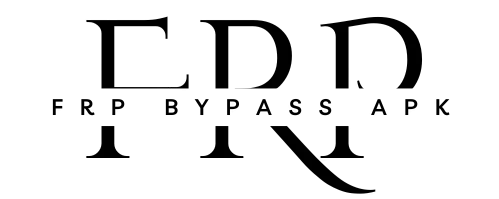FRP Bypass APK Download Latest v2.0: Premium Unlocked 2025
Size
1.17MB
Version
v2.0 (Latest)
Android
5+
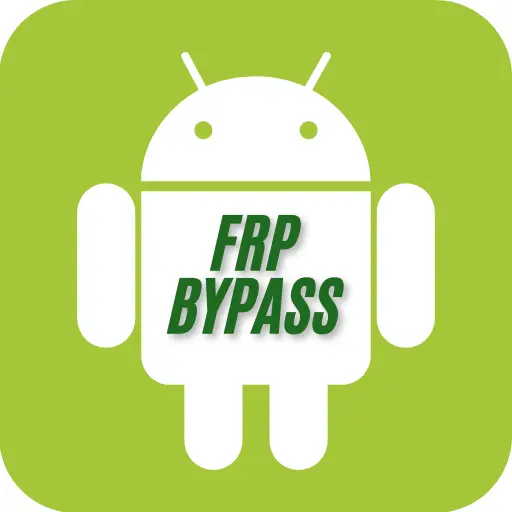
FRP (Factory Reset Protection) is a security feature on Android mobile phones, created by Google, that helps protect your device from unauthorized access after a factory reset. If for any reason you reset your phone to factory settings, you’ll need to login by entering the original Google account information to use it again.
This way, if your phone gets lost or stolen, no one else can use it without your Google details. But sometimes, even the real owner might forget the login info, and that’s when FRP can make it hard to unlock the phone.
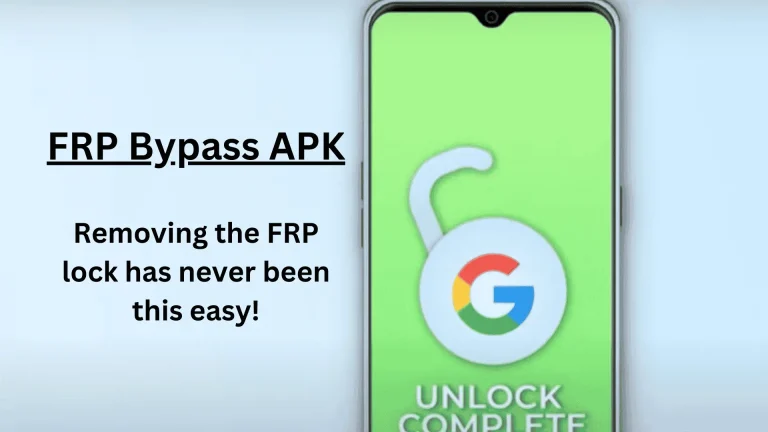
How to Remove FRP Lock from Android Devices Using Bypass APK
If you’ve forgotten your login information, you can remove FRP using the APKs available for free here on this website. Following is the method to download and use it. Here’s how:
How to download
Downloading this app is a simple process due to its small size, making it easy to install. A direct link to the correct and virus free APK file will be provided in the post, allowing you to download it without any risk. Be cautious of other similar apps available, and ensure you click on the correct download link given above to get the right application.
Enable Unknown Sources:
During the installation, if prompted, go to Settings > Security and enable “Install from Unknown Sources.”
Install and Run the File:
Open the APK file and click on install button to install and then follow the on-screen instructions to run and bypass the FRP lock. It may prompt you to add a new Google account or perform other actions to complete the bypass.
Restart and Set Up:
After the FRP bypass is successful, restart your device. During setup, you should be able to add a new Google account without triggering FRP.
This method provides a quick way to regain access to your phone without needing the original credentials.
If you find this method technical or complicated, you can also try second method Bypass FRP Tool for PC or FRP Bypass DM Tool. But using this method you will need a PC. Here it’s shortly explained:
Download FRP Bypass APK and Google Account Manager
Obtain both the APK file and the compatible Google Account Manager (GAM) version for your device’s Android version. Save these files on a USB drive, SD card, or computer.
Connect the Device
Use an OTG cable, SD card, or USB connection to transfer both the files to your locked Android device. Some devices support direct USB access, while others may need an SD card.
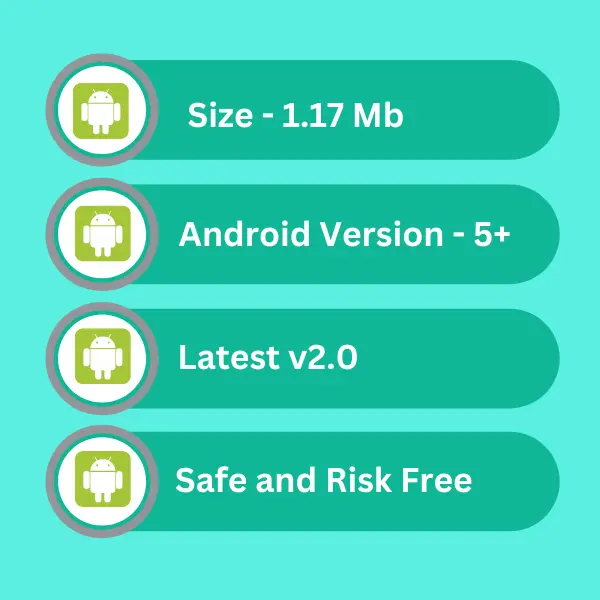
Install Google Account Manager:
Now use the emergency dialer to access the settings menu. And navigate to “Accessibility” settings. First install Google Account Manager and then FRP Bypass APK. Open the file manager on the device (usually accessed through steps in the bypass method) and install the compatible Google Account Manager APK first.
This step is critical because this APK may require a specific GAM version to work properly. But do not worry, all versions are available here on frpfreebypass.com and all resources available here are free and have no risk of malware.
Now run the FRP apk and follow on-screen instructions to add a new google account. After adding new google account now restart your mobile. The frp lock will be bypassed now.
Key Features of Bypass APK FRP:
This FRP bypass apk 2.0 offers several key features for unlocking Android devices:
- Removes FRP lock without needing the original Google account or password.
- Erases the previous owner’s Google account, allowing you to sync a new one.
- Grants full access to all device functions after bypassing FRP.
- Prevents the previous account from blocking or tracking the device.
- Unlocks screen locks such as password, pattern, fingerprint, and face lock.
- User-Friendly Interface: It has an easy to use interface. Anyone can use it. You don’t have to be technical to use it.
- Free of Cost: There are different such APKs available on the web to download and use for free. So, you don’t have to pay anything for this.
- Completely Safe: No doubt, there are many apps online available which are harmful and carry viruses. But it is completely safe and harmless for your mobile and other devices.
- Compatible with Most Android Devices: This APK is compatible with almost all mobile models. It supports a wide range of Android devices, including Samsung, Huawei, Xiaomi, Vivo, Redmi, Realme, Oppo, Infinix, Moto, Motorola, OnePlus, ensuring compatibility across multiple versions from Android 5 to 14. Effortlessly bypass FRP lock on Samsung, Huawei, Xiaomi, Vivo, Redmi, Realme, Oppo, Infinix, Moto, Motorola, OnePlus FRP without password or Google account.
- Quick and Effective: You can regain the access of your mobile by completing the bypass process within a few minutes.
- Does Not Require Root Access: It typically doesn’t require users to root their devices, which is a safer option as rooting can void warranties or lead to other issues.
No Need for Extra Hardware or Tools: If you have this app, you don’t need any other hardware or tools.
System Requirements
The system requirement for running this APK successfully is Android version 5.0 (Lollipop) or higher. Because in earlier versions no FRP feature was available.
Pros and Cons
Here are some pros and cons of using FRP Bypass 2.0 APK:
Pros
Cons
Malware Risk: Downloading the APK from untrustworthy sources could expose your device to malware or other security threats.
Alternative Apks
Here are a few alternative apps to Bypass FRP lock.
- Odin
- vnROM
- FRP Hijacker
- SamFirm Tool
- Android Fastboot Reset Tool
- Moto FRP Bypass APK
- Huawei FRP Tool
- QuickShortcutMaker APK
My Review
I’ve used this APK not only for myself but also to help friends and family. Actually, most of the time, I personally forget my passwords. Therefore having such useful tools is a blessing. It’s a great way to avoid trips to the repair shop when unlocking phones. What I appreciate most is how simple and efficient it is. With this, you can quickly regain access to your phone without needing your old email or password.
It’s user-friendly, fast, and can save you both time and effort. Additionally, it is a free solution for anyone dealing with FRP lock issues.
Old Version (V1.0)
You can hardly find old versions 1.0, but luckily we do have old version of this amazing tool.
Version 1.0 of this APK was a groundbreaking tool when it was developed for the first time. It was compatible with android 6.0 (Marshmallow) and earlier. It had some limitations like it was compatible very few models. It was also reliable on old methods and required OTG cable to bypass FRP.
But despite these problems the old version proved the foundation for the development of latest versions. The download link is given if you need to down the old version.
Other Old APKs Used to Bypass FRP Locks
FRP Hijacker:
FRP Hijacker is an old version used to bypass FRP. It was specifically designed for Samsung Galaxy old models. It worked just like modern FRP tools to bypass google accounts. It is known for its user-friendly interface. FRP Hijacker is equipped with tools like ADB commands and soft-bricking features.
Samsung FRP Helper V0.2:
Samsung FRP Helper V0.2, an older but still widely used tool, was created to address the Factory Reset Protection (FRP) lock on Samsung devices. Especially for models running on Android versions prior to the latest releases. This tool was released several years ago, and is still valuable for users who encounter FRP lock and need a straightforward method to bypass them easily. It supports both ADB and call-based methods.
Samsung FRP Helper V0.2 is particularly compatible with Samsung mobiles released before Android 9, making it a useful choice for users of older models. It is also very useful for technicians working with those old version devices.
FRP Bypass APK for iOS
There is no such APK or tool for iOS because iOS doesn’t support APK files and this security feature is designed for Android phones only. For iOS, there is a security feature called iCloud Activation Lock. As FRP lock is linked to Google account, iCloud Activation Lock is linked to Apple ID.
Conclusion:
So, FRP bypass tool is a very useful and user-friendly tool. With the help of this tool you can easily remove FRP lock from your phone. So, click on the link and download it and never worry about forgetting the password after resetting your mobile.
Important: The software or app shared on this site is intended solely for educational use. We are not liable for any harm that may occur to your device as a result of using the unlocker software available here. It’s advised to fully back up your device before proceeding with formatting or FRP, as there is a risk of data loss during the process.